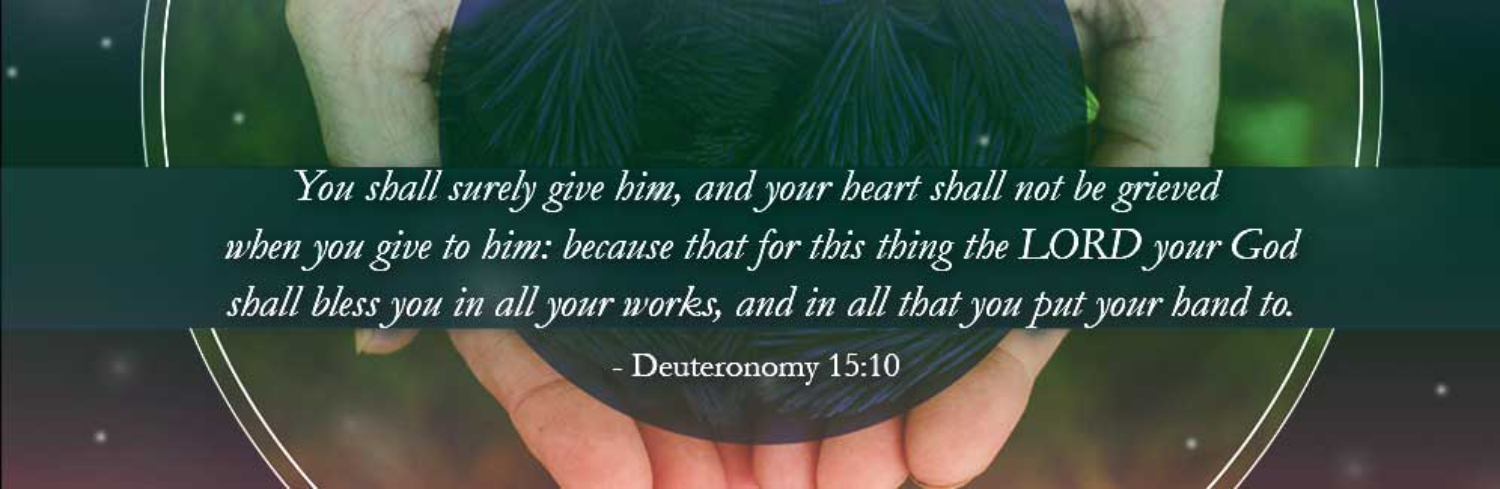Our weekend offerings support our Operating Budget, which covers everything from utilities and maintenance, the church’s mortgage, staff and clergy salaries, missions, worship, and programs. Information about the church budget may be found in the sanctuary lobby, or you can contact the church office for more information. You will also find a summary of the church budget and expenses in each newsletter.
You are encouraged to complete a yearly pledge card so that the church can plan its budget based on monies which are expected to be received.
Offerings may be turned in to the offering plate, mailed to the church, or given electronically.
Electronic Giving
In order to be good stewards of our resources and to help ease the process of giving, the church offers paperless ways to give.
How to Donate
There are several ways to set up electronic donations:
- A recurring or one-time donation can be made online. By setting up a password protected profile, you may log in at any time to make changes or view your personal giving history. If you prefer, you can make a one-time donation without setting up a profile. Donations and payments can also be made for any purpose by using the “Other” category and writing in a reason for the donation or payment. Please be specific; examples include, but are not limited to, “Women’s Retreat” or “NAUMS Special Offering”.
- A one-time donation to one fund can be made by text. Send a text to 316-541-1608 with the amount you would like to contribute and the fund it should go to. Be sure to put a dollar sign before the amount and a space between the amount and the fund. The first time you do this, you will be sent a text with a link for registration. Click on the link and enter your credit or debit card information. If you do not specify a fund, it will default to Aldersgate’s general fund. Text #Funds to receive a list of all the funds available.
- Using e.service® Electronic Funds Transfer, contributions will be debited automatically from your checking or savings account. This program offers convenience for you, and much-needed donation consistency for our congregation. Funds are transferred via the Automatic Clearing House (ACH) network that many employers and the Social Security office use, and that many people use to make mortgage or utility bill payments. If you are currently giving on a weekly basis, you will no longer need to write out 52 checks a year or prepare 52 envelopes. And, when travel, illness or other circumstances prevent you from attending services, your weekly offerings will continue on an uninterrupted basis. To start using e.service EFT, download and print the EFT form and turn it in to the office.
Q. What are the major advantages of electronic giving by direct debit?
Direct debit is all about convenience for you and consistency for the church. Electronic giving eliminates frequent check writing and helps members stay on track with pledges even when they are unable to attend services. The church in turn benefits from much-needed donation consistency and a reduction in the volume of check and cash contributions that must be handled and manually processed in the church office.Q. How does Direct Debit Giving work?
Contributions are transferred automatically from your checking or savings account to the church’s bank account.Q. How are my automatic contributions deducted and transferred?
First, you indicate the amount you wish to contribute, either by online sign-up or by returning a signed authorization form to the church. Contributions are then transferred through the Automatic Clearing House (ACH) network – the same network already used by families to make mortgage and utility payments, or to receive payroll earnings and Social Security income. Direct debit goes by other names, including Electronic Funds Transfer (EFT), automatic payment, or simply ACH.Q. When will my contribution be debited from my account?
A debit to your account will occur each month on the date you specify in your authorization.Q. How will I keep track of contributions in my check register?
Since your contribution is made at a pre-established time, you simply record it in your check register on the appropriate date. Electronic contributions will appear on your bank statement.Q. What can I use to prove I made a contribution?
Your bank statement will show an itemized list of electronic transactions that can be used as proof of your contributions.Q. Is giving by direct debit risky?
It is certainly less risky than writing checks or carrying cash to church. To process electronic donations, the church uses Vanco Services, LLC – an established and highly-regarded company that moves funds directly from church members to the church on the same day without delay. Vanco processes contributions for more than 10,000 churches and nonprofit organizations.Q. How much does direct debit giving cost?
It costs you nothing and it costs the church very little. It is the lowest cost method of transferring funds.Q. What if I try electronic giving by direct debit and don’t like it?
You can cancel your authorization at any time by notifying the church.Q. How can I sign up for electronic giving by direct debit?
To set up a recurring or one-time donation online, start here. Or download and print this electronic giving authorization form and turn it in to the office.Reward Programs
Dillons Community Rewards
To support Aldersgate with your shopping at Dillons, just affiliate Aldersgate with your Dillons Plus Shopper’s Card or your 1-2-3 Rewards Card.
Enroll by visiting the Dillons Community Rewards website, set your preferred Dillons store, and sign into an existing account or click “Create an Account”. After creating an account and entering your card information, select to “Enroll” in Community Rewards. (For an existing account, select “View Your Rewards Details”, then “Enroll”.) Find “Aldersgate United Methodist Church” or type in our organization number of KB087, and click “Save”. Aldersgate then automatically earns rewards from any qualifying purchases made using your Plus Shopper’s Card or your 1-2-3 Rewards Card. Thank you for your support!
SPREAD THE WORD! Encourage your friends and family who do not already support an organization to enroll and choose Aldersgate as well.